[support] 00027 Missing Extension Manager Menus
Author | Ellis Douglas
Version | 1.0
Updated | 18th January
Categories | [support]
Overview
This article include a decision tree to assist users in what solution is needed if the Extension Manager link, Watermark or Coversheet link is missing under Site or Quick Links.
Solution
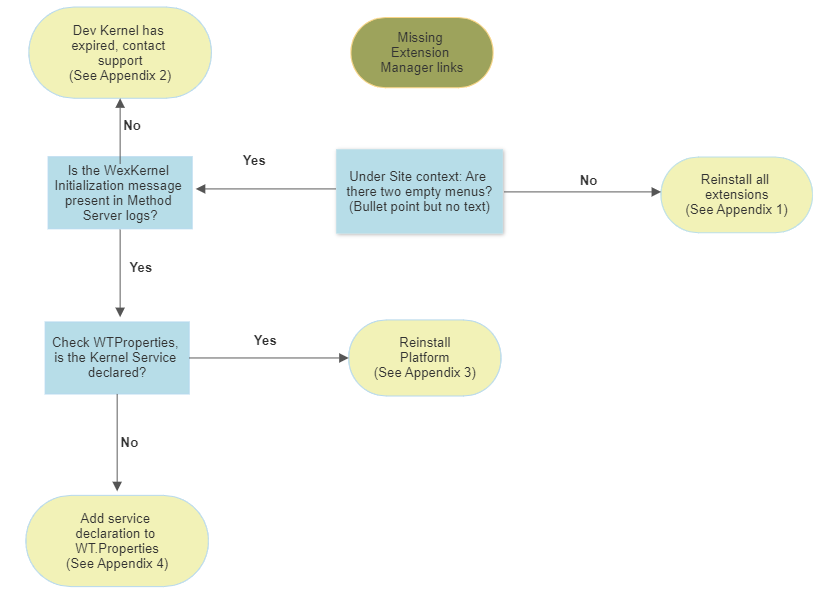
Appendices
Appendix 1
To reinstall all extensions without having access to the extension manager diagnostics, enter this url, replacing ${WindchillURL} with the url of your Windchill Server.
${WindchillURL}/netmarkets/jsp/com/wincomplm/wex/diagnostics/reinstallAll.jsp
Appendix 2
If you have a Dev Kernel that has expired, it will not load the extension manager and any other extensions and it will explain in the Method Server logs. Please contact support@wincom-plm.com to request another.
Appendix 3
To reinstall the platform you will need to perform a platform removal and then install the platform again.
Appendix 4
You will need to add the service declaration of the Kernel to WT.Properties file located in ${WT_HOME}\codebase\wt.properties (Not the XCONF file)
wt.services.service.999=com.wincomplm.wex.kernel.impl.manager.IWexKernelManager/com.wincomplm.wex.kernel.impl.manager.WexKernelManager
WTHome\declarations.xconf TBD
Appendix 5
Note: The Extension Manager and Extension Center menus might not be shown in the Web Interface of Windchill If the target Windchill server has suffered customizations.
As troubleshoot in this case, it is required that the WEX Platform has been installed correctly and no Error/Exeptions are shown during the WEX Platform installation/MethodServer initialization.
Due to the customizations present, the menus are to be appended manually by an authorized user.
In file ${WT_HOME}/codebase/config/actions/navigation-actionModels.xml. Specifically to the models/XML Nodes
<model name="site navigation">...
and
<model name="header actions">...
A picture is provided as reference:
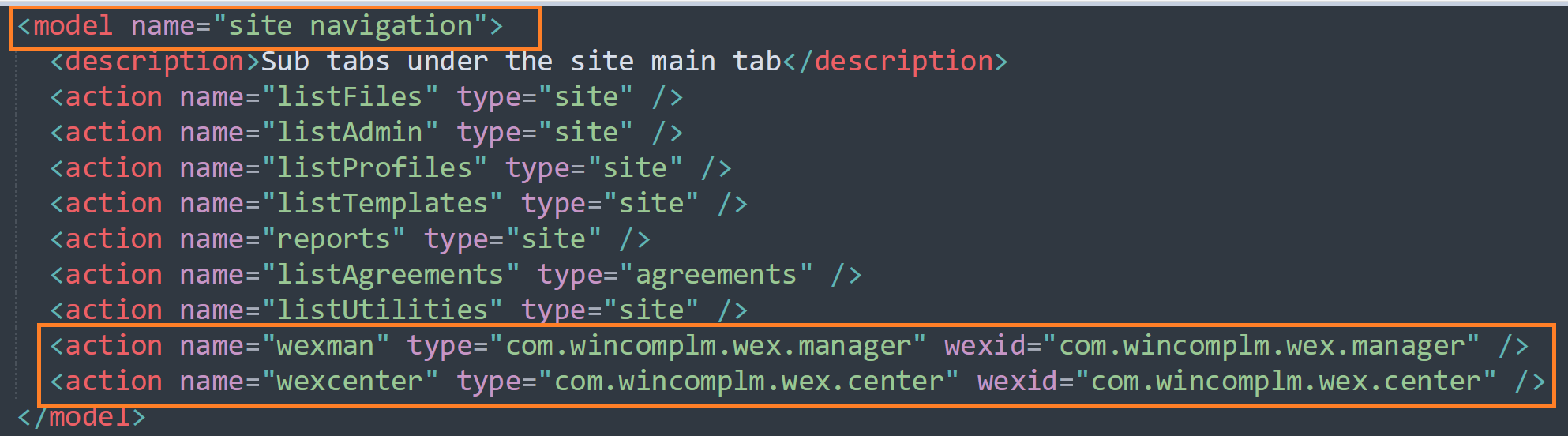
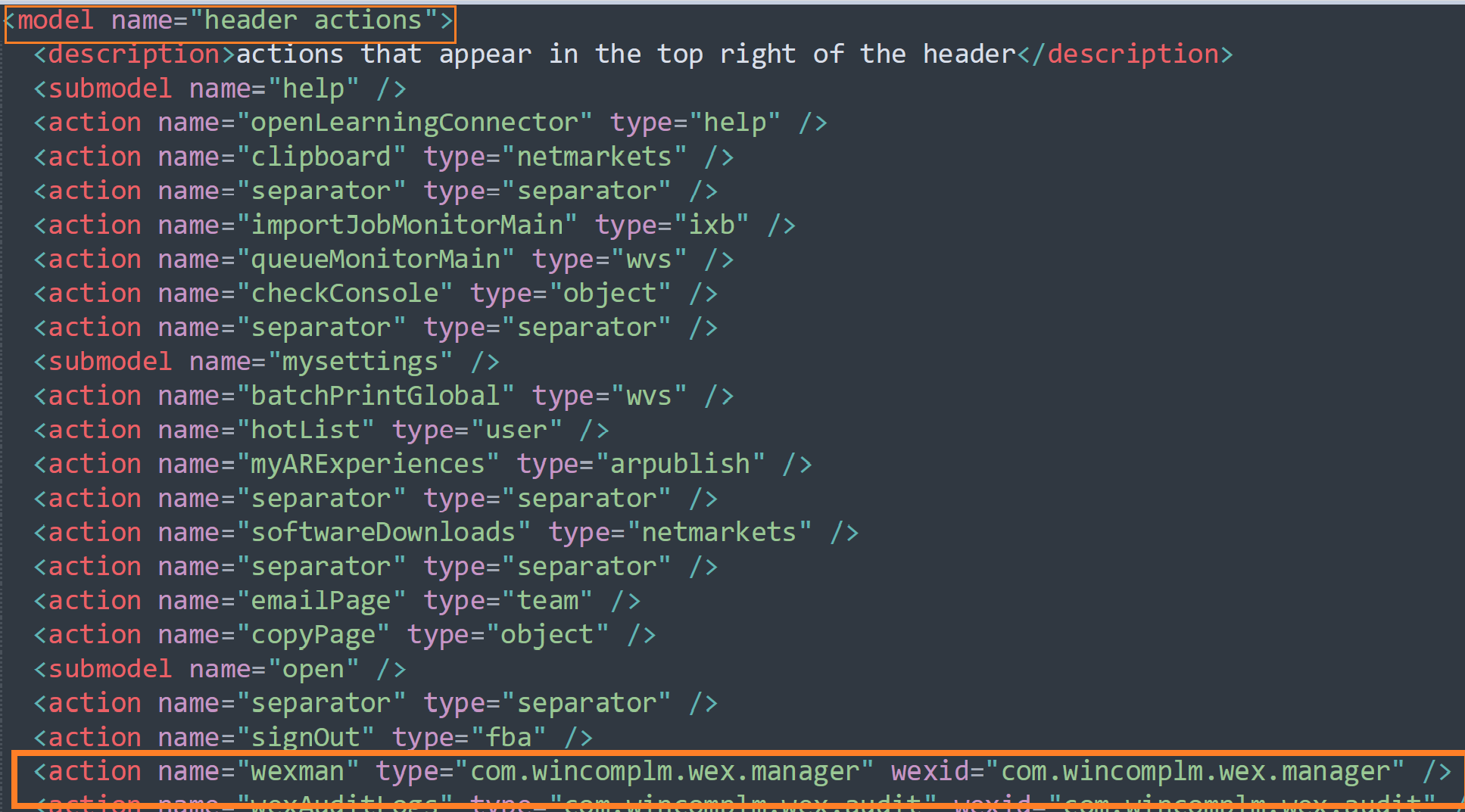
- Append the menus, accordingly.
- Confirm that the file named “actionmodels.dtd” is found at the correct path.
- Restart target Windchill Server.
- Menus shall appear under Site menu and Quick Links menu.
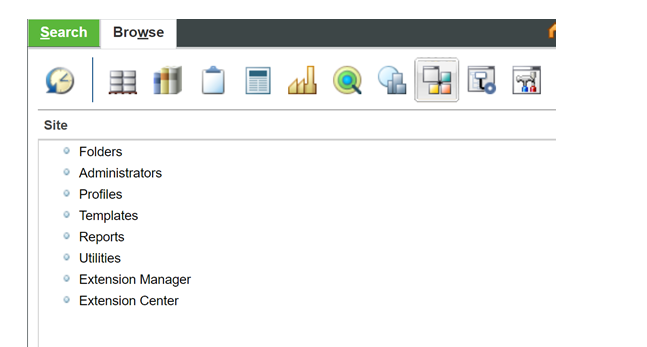
Appendix 6
If after visiting
${WindchillURL}/netmarkets/jsp/com/wincomplm/wex/diagnostics/reinstallAll.jsp
you receive the following message:
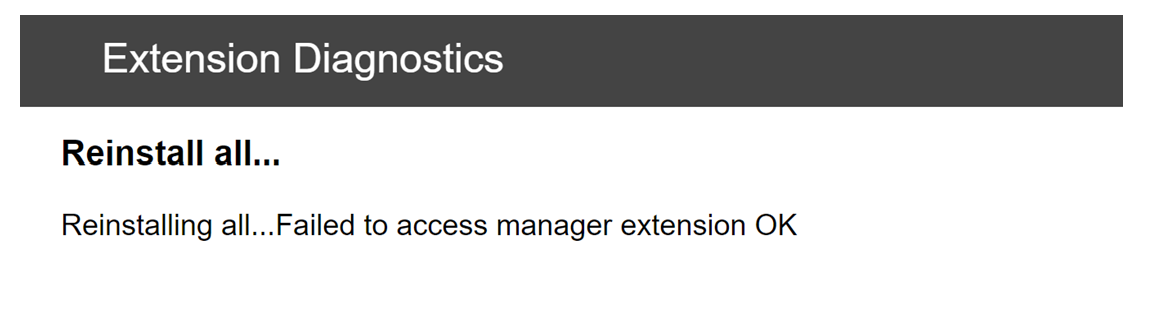 Confirm that the file named “actionmodels.dtd” is located at the correct path in the Server and refresh the Web Browser page, the message should now be:
Confirm that the file named “actionmodels.dtd” is located at the correct path in the Server and refresh the Web Browser page, the message should now be:
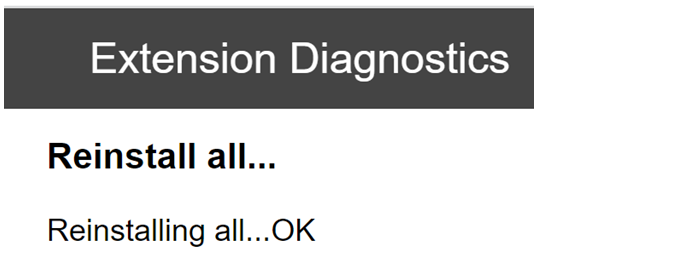 Confirm that the menus are accessible from Site Context menu.
Confirm that the menus are accessible from Site Context menu.
Related Articles
https://www.ptc.com/en/support/article/CS316852
Appendixes 5 and 6 developed from information provided by user identified as Raluca Antonescu raluca.antonescu@kalypso.com