[support] 00026 What to do after a new official CPS Patch has been applied to your Windchill Instance?
Author | Ellis Douglas
Version | 1.0
Updated | 7th March 2024
Categories | [support]
This article has been renamed from “00026-missing-links-extension-manager” to current name.
Overview
This article will explain the actions a Windchill administrator might need to take, after installing a CPS.
If you are using Platform 2.4 onwards, there is no need to reinstall the latest platform after a CPS
Symptoms to watch for
Please note that if you do not experience any problems with your platform, (Missing menus/extension manager links, errors such as the log below) you do not need to perform any of the solutions.
-
Case: [keywords: “Missing menus”, Missing Extension Manager link"] “When trying to access the Extension Manager from Site or Quick Links it is not found”
-
Case: [keywords:“Missing menus”] “WEX related menus/actions/features are not available”
-
Case: [keywords: “Data consistency check failed”, “Clustered environments”] "Error in the MethodServer shows a similar message to the example below :
ERROR com.wincomplm.wex.kernel.impl.manager.WexKernelManagerDelegate - Bootstrap verification failed for '/Windchill_12.0/wex/packages/com.wincomplm/wex-log/bootstrap.xml' : Data consistency check failed
ERROR com.wincomplm.wex.kernel.impl.manager.WexKernelManagerDelegate - ***************************************************************************
ERROR com.wincomplm.wex.kernel.impl.manager.WexKernelManagerDelegate - WARNING - Software unverified, please contact Wincom support@wincom-plm.com
ERROR com.wincomplm.wex.kernel.impl.manager.WexKernelManagerDelegate - PACKAGE NOT LOADED
ERROR com.wincomplm.wex.kernel.impl.manager.WexKernelManagerDelegate - ***************************************************************************
ERROR com.wincomplm.wex.kernel.impl.manager.WexKernelManagerDelegate - Bootstrap verification failed for '/Windchill_12.0/wex/packages/com.wincomplm/wex-threading/bootstrap.xml' : Data consistency check failed
ERROR com.wincomplm.wex.kernel.impl.manager.WexKernelManagerDelegate - ***************************************************************************
ERROR com.wincomplm.wex.kernel.impl.manager.WexKernelManagerDelegate - WARNING - Software unverified, please contact Wincom support@wincom-plm.com
ERROR com.wincomplm.wex.kernel.impl.manager.WexKernelManagerDelegate - PACKAGE NOT LOADED
ERROR com.wincomplm.wex.kernel.impl.manager.WexKernelManagerDelegate - ***************************************************************************
Most likely causes and Solutions
- “Why does this happens?”:
- WEX platform provided in OOTB Windchill is not aware of changes and overwrites performed by CPS patches.
- “Missing menus”:
- Steps:
- Download from Windchill Extension Center the latest “Platform Installer JAR file” to your Server machine.
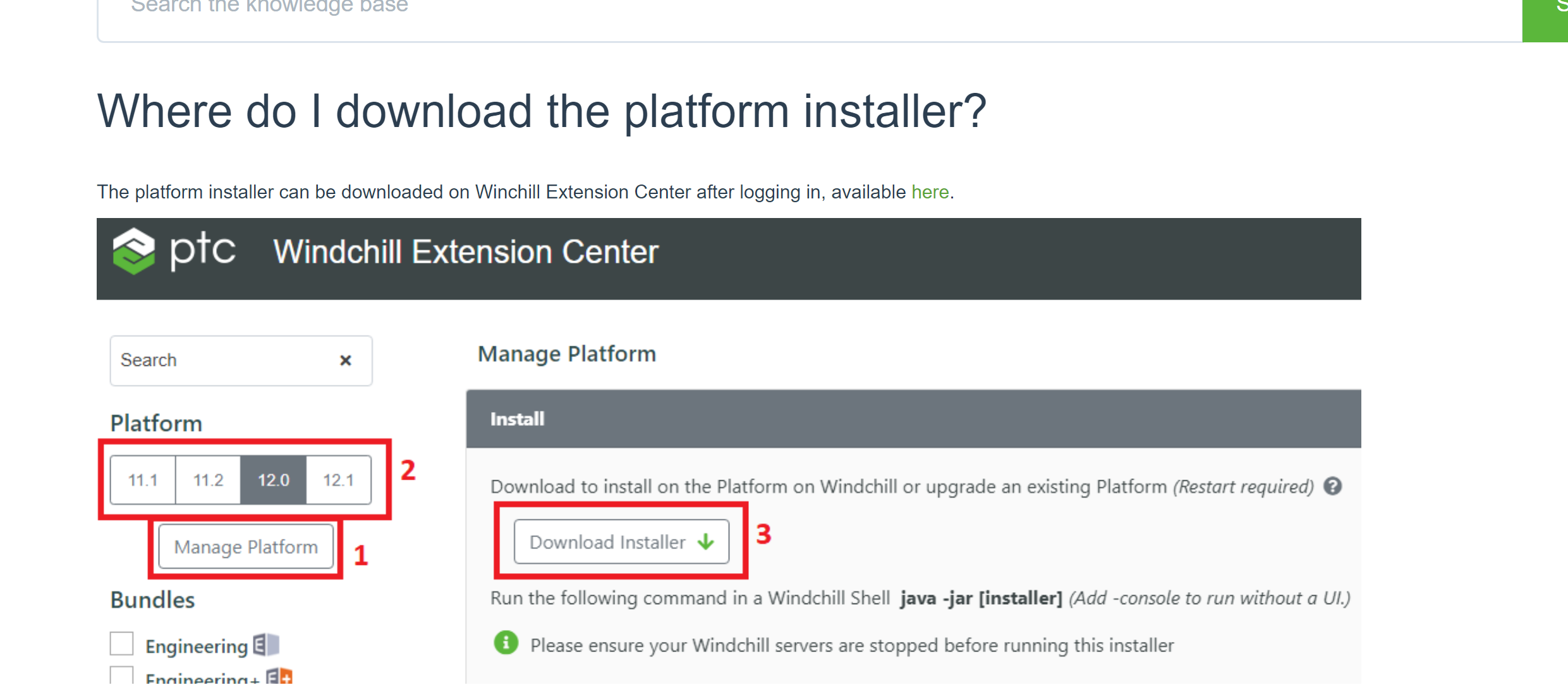
- Stop Windchill Instance.
- (From Windchill shell or the available command line terminal), execute the installer JAR accordingly. (add
-consoleoption if your Server doesn’t provides a GUI. - Follow the steps of the Platform installer.
- Start Windchill.
- Validate WEX-related features are available.
- in case some/all features are not available:
- Visit from the Client-side Web Browser: ${WindchillURL}/netmarkets/jsp/com/wincomplm/wex/diagnostics/reinstallAll.jsp.
(
${WindchillURL} = https://<your_instance_hostname>/Windchill/)
- Visit from the Client-side Web Browser: ${WindchillURL}/netmarkets/jsp/com/wincomplm/wex/diagnostics/reinstallAll.jsp.
(
- if issue still persists:
- email support@wincom-plm.com
- in case some/all features are not available:
- Download from Windchill Extension Center the latest “Platform Installer JAR file” to your Server machine.
- Steps:
- “Data consistency check failed”:
- This is caused by some files not being identical in cluster nodes and master. Ensure that all files in the wex folder are the same for the master and nodes.
- For “System Extensions” an update to WEX Platform is advised.
Other Useful articles
- https://windchill-extensions.ptc.com/kb/articles/system-administrators-guide-to-the-platform
- https://windchill-extensions.ptc.com/kb/articles/installing-the-windchill-extension-platform
- https://windchill-extensions.ptc.com/kb/articles/platforminstaller
- https://windchill-extensions.ptc.com/kb/articles/general-extension-troubleshooting-guide-support-00001