Watermarking Performance and Memory Guide
Details
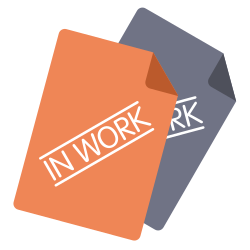
| Name | Description |
|---|---|
| Name | Watermark |
| Version | 3.6+ |
| Description | Guide to performance and memory metrics |
Overview
This guide is to present some performance metrics for watermarking. Please note in most case the watermarking is done via a queue to ensure the workload it placed in the background method servers and is performed sequentially.
The Quick Access UI can perform watermarking synchronously but normal PDF download is not affected.
The following metrics were executed on a standard basic specification for a Windchill server and are indicative.
Perfomance
- File size: File size of the document in KB.
- Apply Time: The time it takes to generate and apply the watermark. (Gathering of data + Download/Overwrite time is ignored)
- Total Time Gathering of data + applyTime + Download/Overwrite.
All times in milliseconds
| Test | File Size | Number of pages | Action | Apply Time | Total Time |
|---|---|---|---|---|---|
| 1 page | 75 | 1 | Download | 162 | 232 |
| 5 page | 194 | 5 | Download | 206 | 272 |
| 50 page | 656 | 50 | Download | 361 | 418 |
| Large | 10,490 | 12 | Download | 301 | 384 |
| 1 page | 75 | 1 | Overwrite | 133 | 295 |
| 5 page | 194 | 5 | Overwrite | 168 | 312 |
| 50 page | 656 | 50 | Overwrite | 374 | 480 |
| Large | 10,490 | 12 | Overwrite | 247 | 390 |
Download - Download the PDF and add watermark
Overwrite - Update the content within Windchill
Memory
The memory used is directly proportional to the size of the PDF being processed. Please note the PDF cannot be uploaded and must exist in Windchill.
Excessive Memory Usage
In the case of an excesively large PDF it is possible for the server processing the request to have an Out-of-Memory exception. This will cause the server to stop and to be restarted by the Session Manager. The normal operation of the system is unaffected. The required will NOT be repeated and the Queure or UI request will fail.