Cluster Manager - User Documentation
Details
| Name | Description |
|---|---|
| Wex ID | com.wincomplm.wex-cluster |
| Name | Cluster Manager |
| Version | 1.0 |
Overview
The cluster manager allow the system admin to deploy and undeploy extensions on any node on the cluster. It also give a complete view of the current state of each node.
Platform 1.3 or greater is required
The platform must be installed on each node of the cluster
Features
- Cluster management
- Deployment on nodes
User Guide
Access
Access the cluster manager from the manager UI
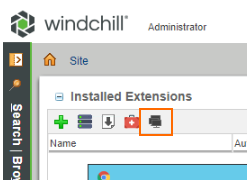
Usage
The manager allow access to all the nodes in the cluster. The first page show all the nodes. On a monolithic architecture only 1 node will be shown. It shows the number of server in the node both foreground and background
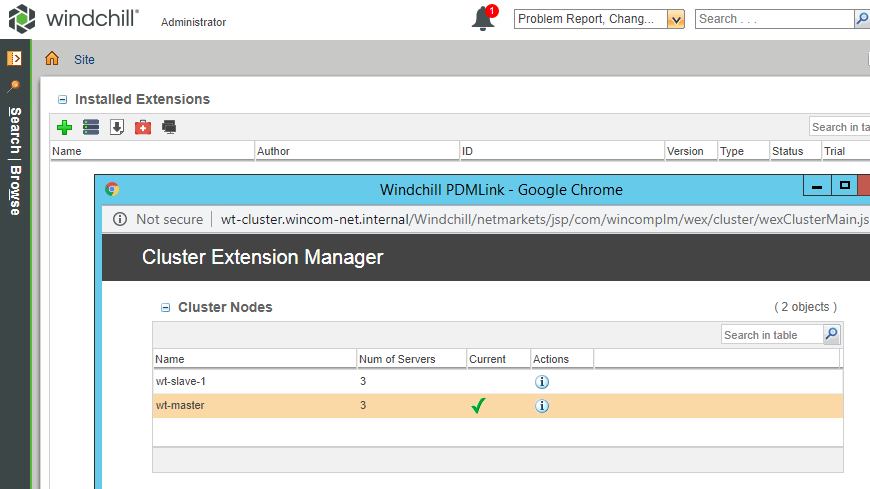
Note the tick indicates the current node and server that this user is attached to.
A node can be selected and the details of each server will be shown
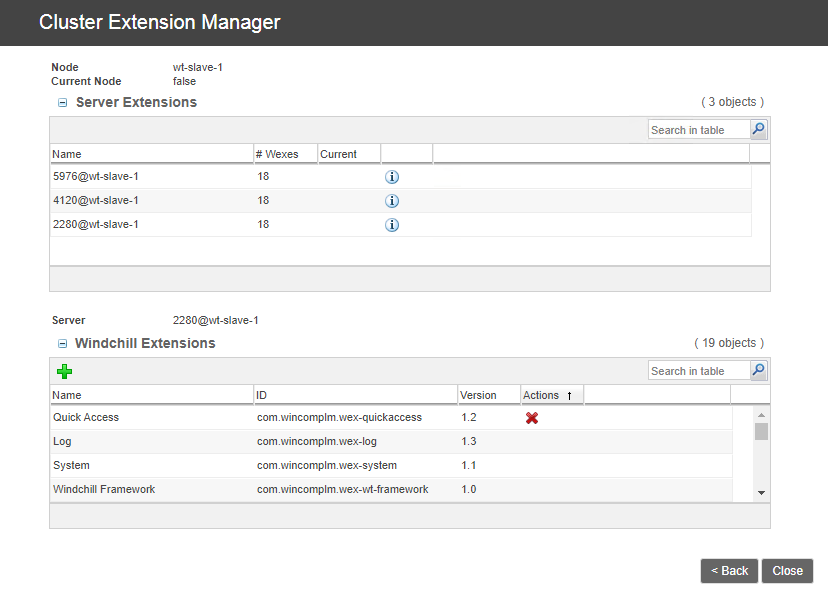
Deploying/Undeploying an extension
It is very important that each cluster has an identical configuration. The cluster manager will show the exact number of extensions deployed on each node.
The deployment is per node and each node must have the extension deployed and undeployed manually
The following action can be used to deploy an extension
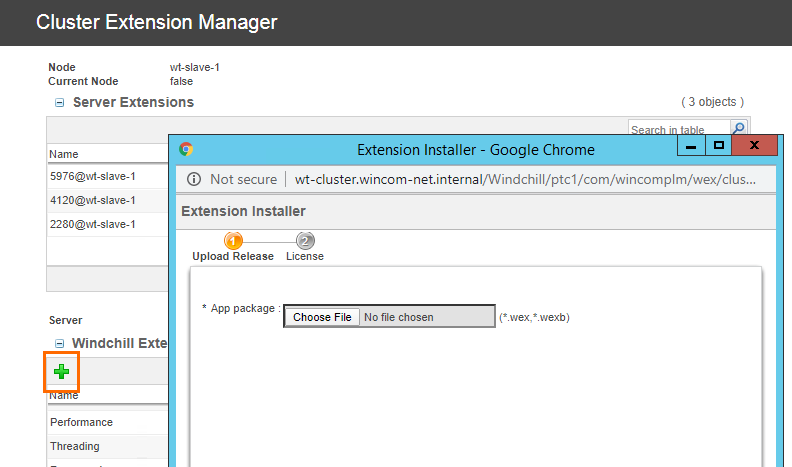
A list of extensions must be shown to undeploy
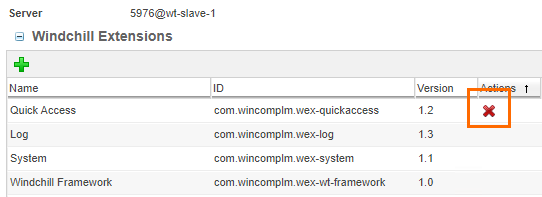
Please note and deploying on one server in a node will deploy for all servers in that node