Watermark Templates Configuration
Overview
The article presents all currently available templates together with the possibilities to configure it and their default values. *In order to overwrite the default value, replace it with a customized one.
Basic Templates
-
state
All values for basic templates are static.
Advanced Templates
statefooter
NOTE: Statefooter has static watermark size.
There are 2 keys that can be customized selecting this template on the Configuration Manager:

- footer: it is located on the bottom center side of the document.

- statedisplay: it is located on the center of the document.

The color and opacity of the different keys can be customized. See the default values below:
| Key | Default Value |
|---|---|
| splashcolor | #ff0000 |
| splashopacity | 0.25 |
| footercolor | #000000 |
| footeropacity | 1 |
splashfooterheader
There are 6 keys that can be customized selecting this template on the Configuration Manager:
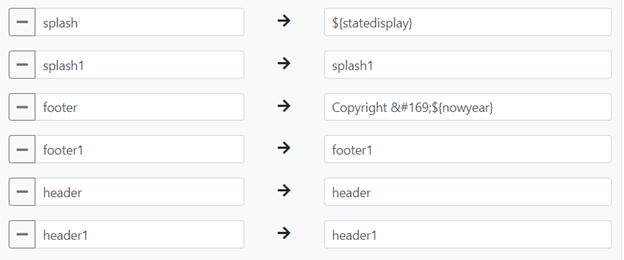
- splash: it is located on the center of the document.
- splash1: it is located on the center of the document, under splash watermark.

- footer: it is located on the bottom center of the document.
- footer1: it is located on the bottom center of the document, above footer.

- header: it is located on the top center of the document.
- header1: it is located on the top center of the document, under header.

The color, size and opacity of the different keys can be customized. See the default values below:
| Key | Default Value |
|---|---|
| footer | key:footer|color|size |
| footer1 | key:footer1|color |
| header | key:header|color|size |
| header1 | key:header1|color|size |
| splash | key:splash|color|size |
| splash1 | key:splash1|color|size |
| headercolor | #000000 |
| header1color | #000000 |
| splashcolor | #ff0000 |
| splash1color | #000000 |
| footercolor | #000000 |
| footer1color | #000000 |
| headersize | 3px |
| header1size | 8px |
| splashsize | 25px |
| splash1size | 18px |
| footersize | 3px |
| footer1size | 8px |
| headeropacity | 1 |
| header1opacity | 1 |
| splashopacity | 0.25 |
| splash1opacity | 0.25 |
| footeropacity | 1 |
| footer1opacity | 1 |
splash2footer3header3
There are 8 keys that can be customized selecting this template on the Configuration Manager:
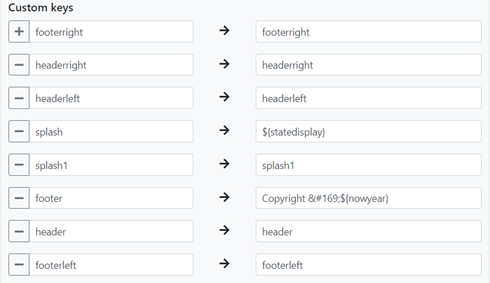
- header: it is located on the top center of the document.
- header left: it is located on the top left side of the document.
- header right: it is located on the top right side of the document.
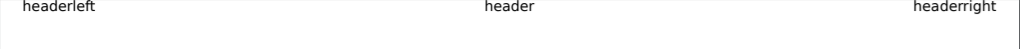
- Splash: it is located on the center of the document.
- Splash1: it is located on the center of the document, under splash.

- Footer: it is located on the bottom center of the document.
- Footer left: it is located on the bottom left side of the document.
- Footer right: it is located on the bottom right side of the document.

NOTE: Template created for all ANSI Paper Sizes. Default sizes for splashfooterheader have been preserved, except for splashsize & splash1size.
Example:
splashsizeah - relates to horizontal splashsize splashsizeav - relates to vertical splashsize
ANSI A
| Key | Default Value |
|---|---|
| splashsizeah | 22px |
| splashsizeav | 35px |
| splash1sizeah | 15px |
| splash1sizeav | 15px |
ANSI B
| Key | Default Value |
|---|---|
| splashsizebh | 33px |
| splashsizebv | 25px |
| splash1sizebh | 25px |
| splash1sizebv | 15px |
ANSI C
| Key | Default Value |
|---|---|
| splashsizech | 47px |
| splashsizecv | 35px |
| splash1sizech | 35px |
| splash1sizecv | 22px |
ANSI D
| Key | Default Value |
|---|---|
| splashsizedh | 66px |
| splashsizedv | 45px |
| splash1sizedh | 45px |
| splash1sizedv | 25px |
ANSI E
| Key | Default Value |
|---|---|
| splashsizeeh | 160px |
| splashsizeev | 120px |
| splash1sizeeh | 120px |
| splash1sizeev | 80px |