Using the Windchill Extension Shell
Overview
The Windchill Extension shell is a command line that interrogates the wex kernel running on a Windchill server.
Access it with this command:
%WT_HOME%/bin/windchill com.wincomplm.wex.kernel.commands.WexCommandLineExecutor -u wcadmin -p xxxxx -pid com.wincomplm.wex-system -cid shell
It must be run as an admin user. All modification to load and unload extensions require full admin rights.
Features
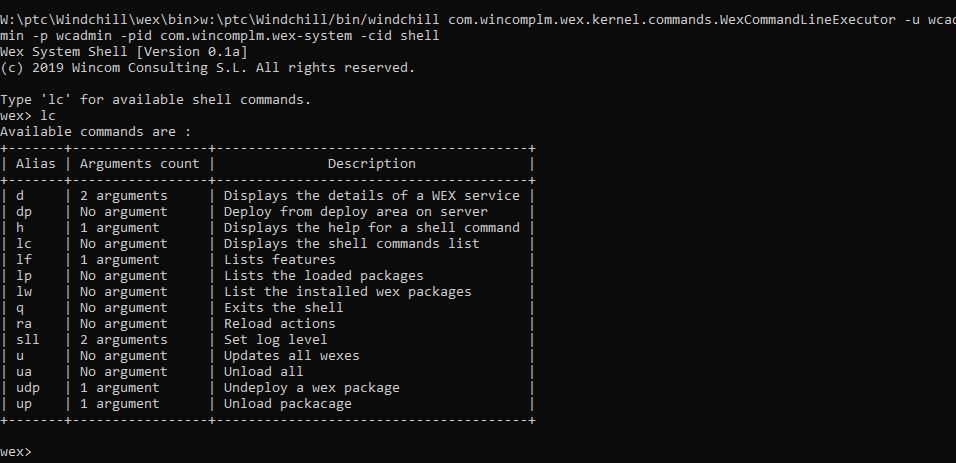
Deploying
A manual deploy is done using the dp command.
The wex or wexb packages must be placed in the wex/deploy area first and then the command will install the packages on this node.
Was this article helpful?
Votes:
-1
Article details: