Extension administrator guide after system update or upgrade
Overview
Clients will upgrade or update their Windchill systems periodically and this article will show any actions that are required to support this.
Terminology
A Windchill system may be changed in the following ways
Update - The action of installing a new module, CPS or customization in on the system Upgrade - A major Windchill upgrade e.g. 11.1 to 12.0
Update
In many cases a system update will not affect the extensions and no action is required, from 12.0.1 Windchill has the extension platform installed.
Previous to this it may be necessary to do the following
Re- installing all extensions
This guide allows an admin to reinstall (not deploy) all extensions present in the system,
Note: The reinstall is the process of each extension reinjecting all its touch points back into the core Windchill files. It does not require any wex installation files.
After a upgrade e.g CPS install or a deployment of a 3rd party customization menus may be removed as the action XML have been altered. If any files are changed in core Windchill this may affect the operation of the system.
Note the most likely symptom is missing menus
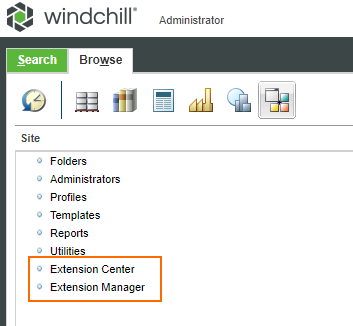
Resolution
Windchill 11 only
Use the URL that can reinstall all the extensions and restart the server.
${WindchillURL}/netmarkets/jsp/com/wincomplm/wex/diagnostics/reinstallAll.jsp
This command supports cluster implementations
Upgrade
All extensions are available for all the latest versions of Windchill
When upgrading the extension platform will already be pre-installed (from 12.0.1) however you will need to download and install the appropriate extensions from the extension center here
The previous configuration will be preserved automatically and no other action is required