[support] 00011 - wex-configuration transfer/backup
Author | Nikolaos Papadakis
Version | 1.0
Updated | 26th May 2021
Categories | [support]
Applies To
All Windchill versions. All Platform
Description
An extension has extensive configuration that needs to preserved, and physical backups to be created for security’s sake. Wex configuration is still being preserved though installation and un-installation, this is an extra security step. Please read the whole article before taking any actions.
Solution
The content of the configuration is stored into Windchill as a WTDocument. In order to make a back-up, the appropriate document has to be located and its content exported.
This procedure should take place before AND after an un-installation of a wex extension, to make sure no data is lost.
To do so, an admin has to navigate to “Site > Folders > wex > config” folder . Inside that folder are stored all the configurations of the current Windchill.
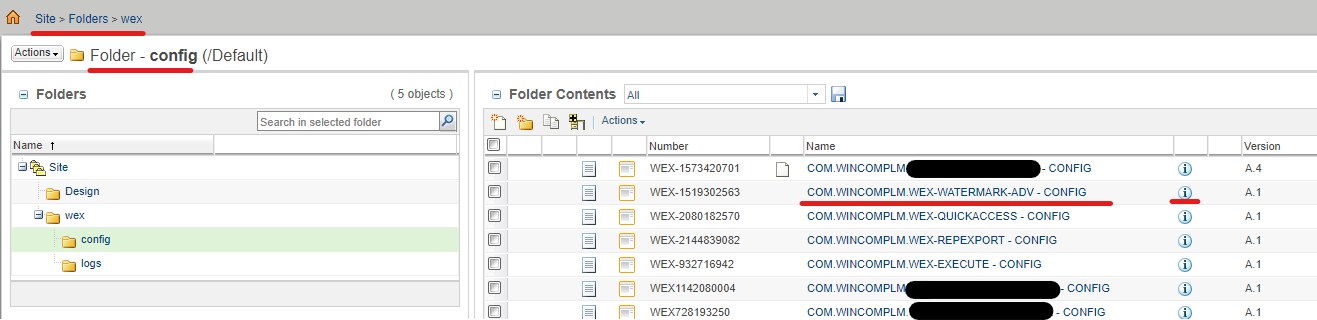
After locating the one that needs to be backed-up, the admin has to open it’s information page and export the content locally by clicking on it.
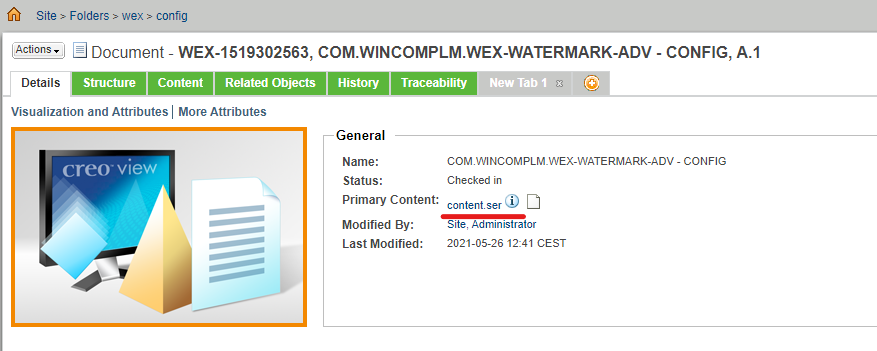
In case the configuration is lost and a backup was created successfully previously, the admin has to navigate to the document that holds the configuration and replace the content with the saved one ( from the actions menu), even if the document currently holds no content. After that step the admin has either to restart the servers OR un-install and re-install the extension one more time to re-initialize the configuration.