Google Workspace Connect - User Guide
Details
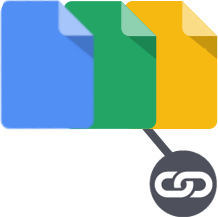
| Name | Description |
|---|---|
| Wex ID | com.wincomplm.wex-google-workspace |
| Name | Google Workspace Connect |
| Version | 1.2 |
Overview
This new extension allows you to seamlessly store and edit Google Documents from your Windchill system. It will automatically create PDFs as representations. It supports Google Sheets, Docs, Slides and allows you to manage them completely within your workflows and processes.
Features
- Adds the option to open a document in Google Editor through Windchill
- Provides Configuration Options for Google API and Google drive for ease of use
- Provides multiple actions for Documents Opened in Google Editor
- Open in Info Page
- Checkout
- Checkin
- Undo Checkout
- Revert
- Upload
User Guide
This extension allows the communication between Windchill and Google Workspace.
Windchill to Google Workspace
Users can can access the documents they have on Windchill through the icon below:
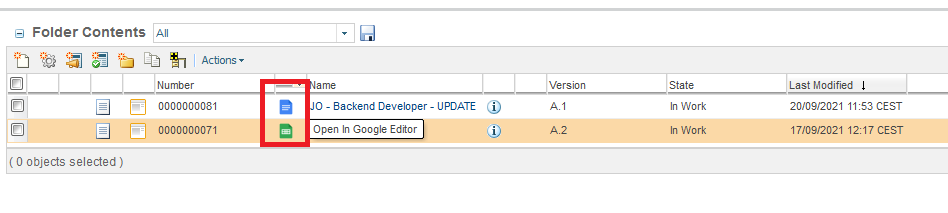
Or through the Document actions:
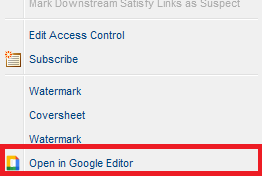
Google Workspace to Windchill
The documents can be modified in Google Workspace and when the changes are completed the user can transfer everything back to Windchill.
To do so, the user must go to Windchill Connector and Show actions:
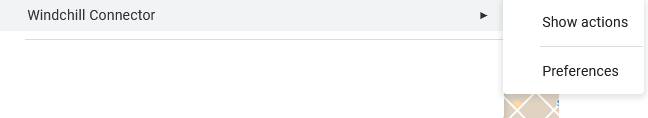
This will open a new Window with all the available actions he can perform:
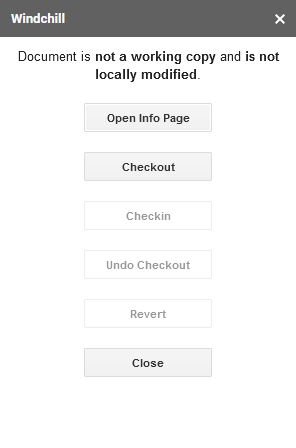
Admin Guide
Creating API Key & OAuth 2.0 Client ID
Go to https://console.cloud.google.com/
Create a project (With Windchill Client as name for example)
Go to API & Service then Credentials
Create an API Key
Replace the domain with your Windchill Domain
Create a Client ID
Replace the domain with your Windchill Domain
Use this information in the Extension configuration (See below)
Configuration
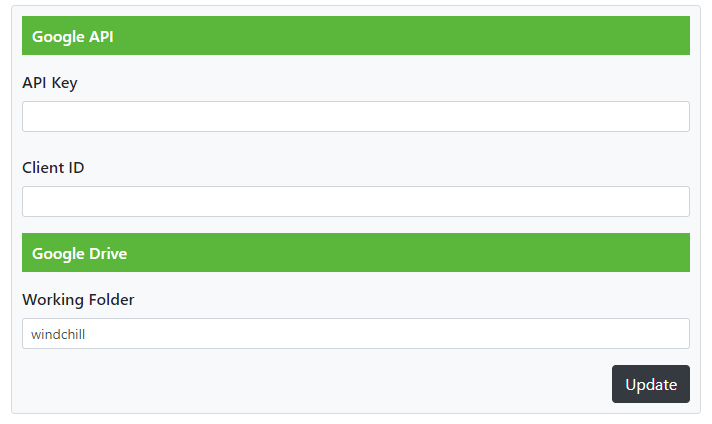
| Option | Description |
|---|---|
| API Key | API Key for the Google Workspace |
| Client ID | Client ID |
| Working Folder | A working folder of Google Drive |