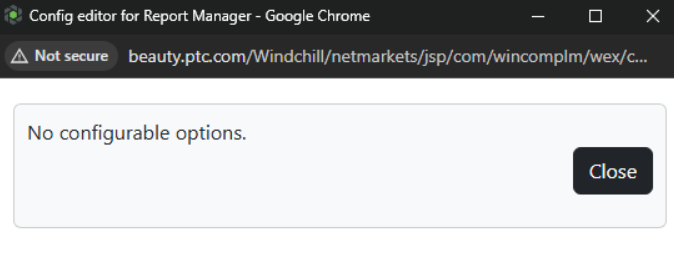How to: Extension Administrator
Details
| Name | Description |
|---|---|
| Author | Ellis Douglas |
| Name | How to: Extension Administrator |
| Version | 1.1 |
| Categories | [doc][wex] |
Overview
This article will describe how to add a user to the group Extension Administrator and the capabilities.
From Platform 2.0, Site Admins can utilise the Extension Administrator group to allow certain users the capabilities of interacting with the Extension Manager and the Extensions.
Assigning & Logging in as Extension Administrator
To assign a user to the Extension Administrator group, you must be a Site Admin.
As a Site Admin, go to Browse > Site > Utilities and then Participant Administration.
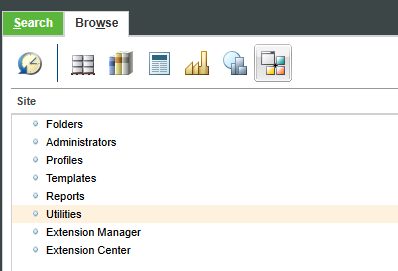
Once here, you can add the group Extension Administrators to Participant Administration by clicking the green plus icon and searching for Extension Administrators group.
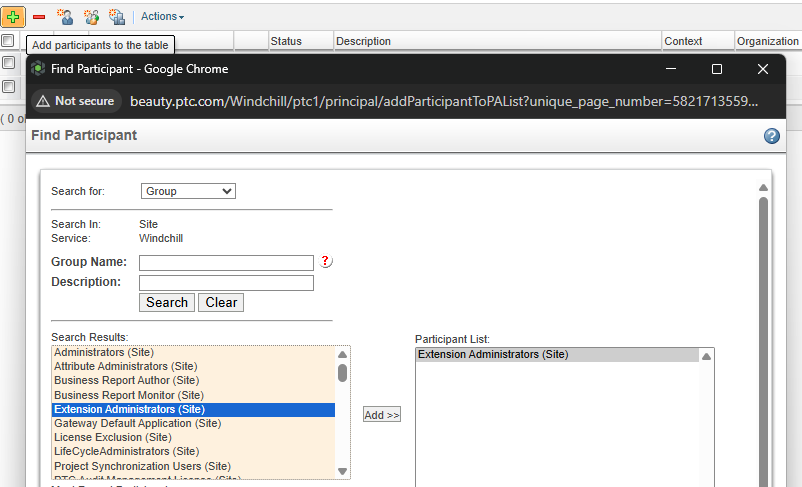
After this, you can right click on the Extension Administrators group in the table and click Edit. This will bring up a window, and on the second section, you can add members to the group.
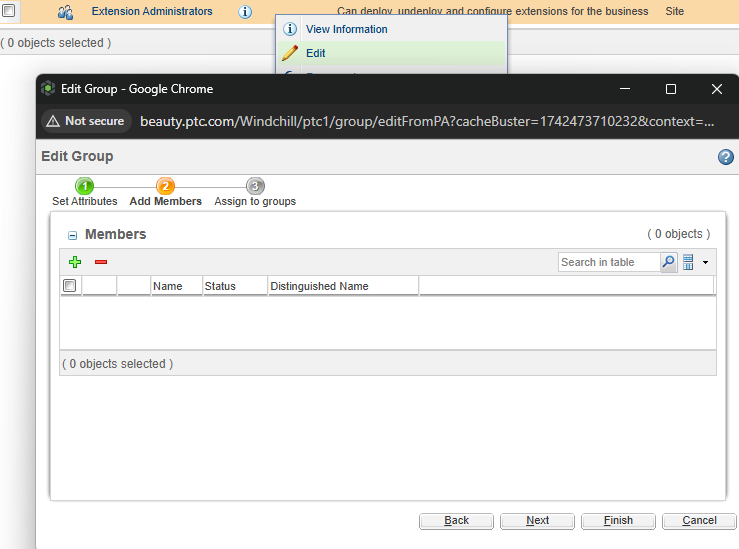
To log in, please log in as a user who is assigned to the group Extension Administrator, from here they can access the Extension Manager via Quick Links
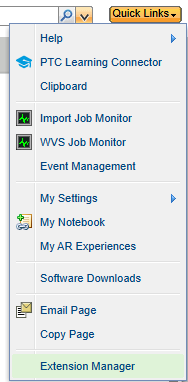
Extension Administrator capabilities
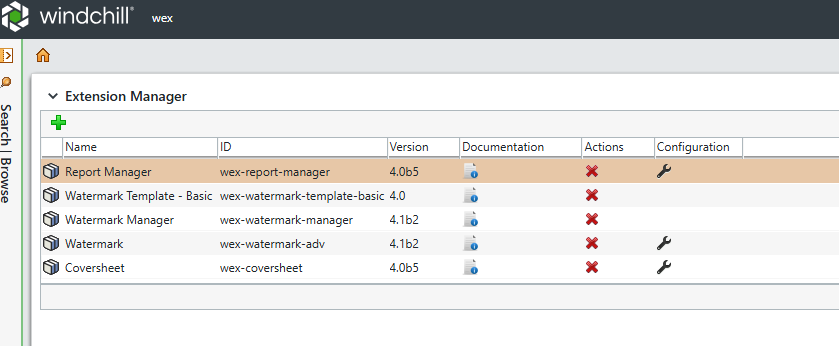
Extension Administrators can deploy extensions using the toolbar in the Extension Manager.
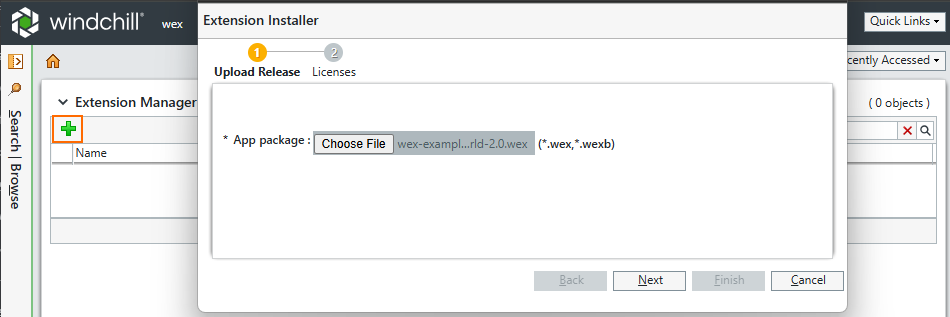
Extension Administrators can view user guides for Extensions.
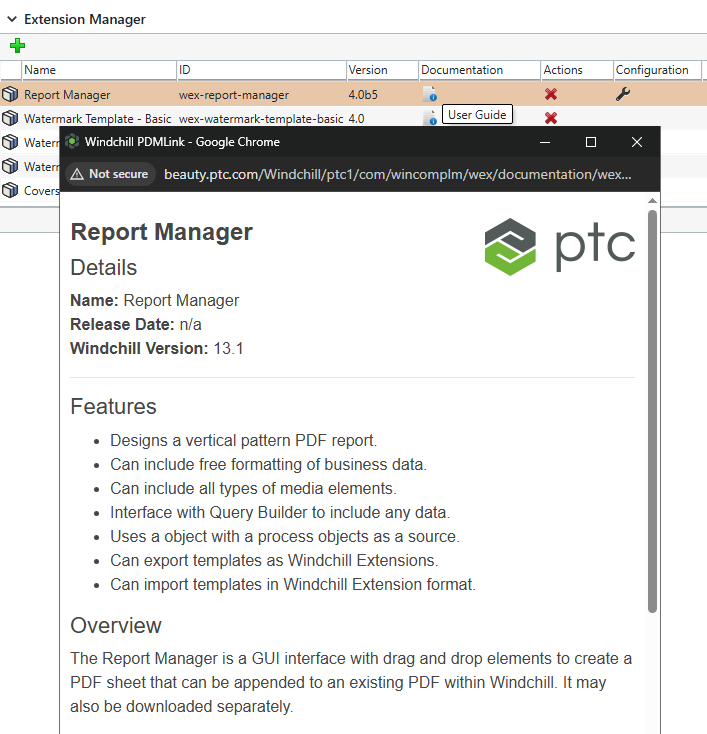
Extension Administrators can undeploy extensions from the Extension Manager.
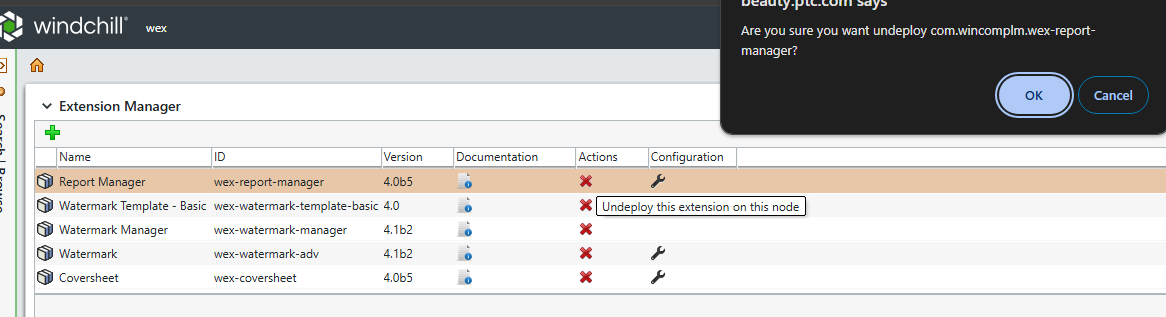
Extension Administrators can configure Extensions with low-level configuration, meaning if there is any configuration that has no risk or impact, they may do so. If there are no configurable options available for the Extension Administrator, a window will show with information that no configurable options are available.