[support] 00030 Change Java temp location
Author | Ellis Douglas
Version | 1.0
Updated | 04th January
Categories | [support]
Overview
This article will detail solution on Windows Machines for encountering verification problems during Extension Deployment or extension operation due to temporary
Solution
When deploying, an error will show in the deploy window:
ATTENTION: Error verifying file (The system cannot find the path specified)
- On the Windchill Server local machine, go to System Properties
- Click on Environment Variables
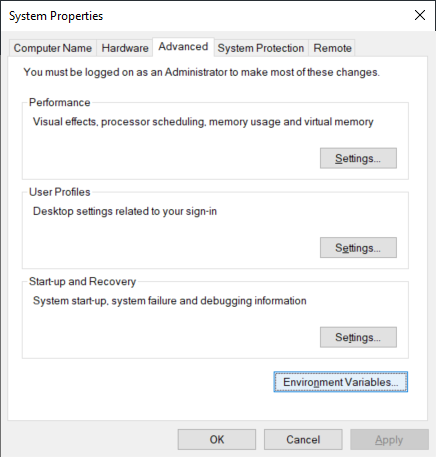
- Find the TMP user variable and set it to a different location
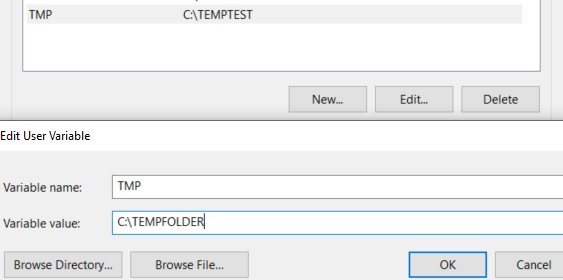
- Restart the machine for the changes to take effect.
Was this article helpful?
Votes:
0
Article details: