[support] 00028 Unable to update Configuration for Extension
Author | Ellis Douglas
Version | 1.0
Updated | 12th June
Categories | [support]
Overview
This article gives a solution to extensions not saving configuration or showing an ajax error when updating.
Solution
The configuration file for the extension should be deleted. For this navigate to Site Folders. Click Browse then the Site Icon and then Folders.
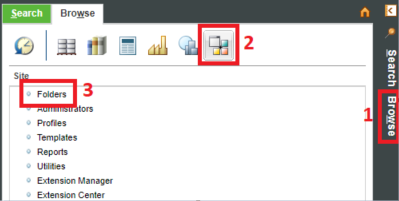
Next navigate to wex folder then config and delete the “COM.WINCOMPLM.WEX-$EXTENSION-NAME - CONFIG” file. Specifically the Extension which is having troubles with configuration.
Make sure to delete the related files for the Extension in the deploy folder as well.
Note: Deleting this file will delete the configurations the user has set for the Extension.
Was this article helpful?
Votes:
0
Article details: